Detailed Offering
This gives a detailed overview over what each plan / account type offers, and what the specific terms (e.g. alert query) mean.
There are two plans: Free 14 day trial and Basic. The last is a paid plan. In the past there were more plans which is why the rest of this documentation will mention more options. If you wish one of the previous plans back, please contact us.
The free plan has access to the platform and can query the full options and stocks database for a limited period of 14 days. This also includes technical indicators for stocks.
Alert Queries / Advanced Filters
Right now, the only difference between the plans is the total number of alert queries and different alert types per day, and the maximum number of results returned per query. Specifically, an alert query is defined as one specific query in the Option Alert Queries tab or in the Stock Alert Queries tab:
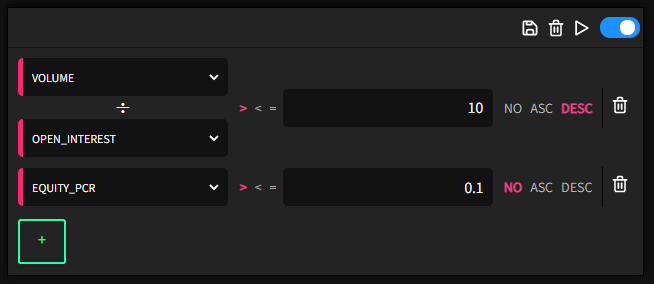
The above option alert query contains two sub-queries. You can add up to 20 sub-queries, but be aware that these are 'AND' queries. E.g. if you have two sub-queries, theta < -0.5 and gamma > 0.5, the system will look for options that fulfill both sub-queries at the same time. Thus, by adding more sub-queries, you further determine what options you look for and potentially decrease your total number of options you can find. 'OR' queries would be the other side, but this is not supported. Note that this limit of 20 sub-queries can be increased by contacting us.
Now, assuming the Pro plan, you could create 40 such alert queries consisting of up to 20 sub-queries each (in total 800 sub-queries). A few important notes (taking the Pro plan as an example):
- You can create more than 40 queries in the platform for testing and playing around, but only 40 will be used for alerting.
- Assuming you create 40 alert queries, all limits will be shared across both options and stocks. So if you create 10 alert queries for options and all of them result in alerts at the beginning of the day, you have none left for stocks. Plan accordingly.
This gives you a large toolset of advanced filters and empowers you to find exactly the data you want. Analyze what you find, and build your own strategies.
The total number of results returned per query on the website are limited by 100 for the Basic plan, 500 for the Pro plan and 1000 for the Biz plan. Of course, more are also possible - contact us.
Given one of these alert queries, whenever the system queries the database, a lot of results may be returned. Alerting now works as follows.
E-Mail/App Alerting
Whenever the system goes to check the options database for whether your configured alert queries apply, the following happens. Note: The system checks the options database every 5 minutes right now. Now, the system goes through each alert query. Given one of them, it queries the database. All results are then formatted as per the following rules:
- For E-Mail, there is (in practice) no significant limit on how large an E-Mail can be. Thus, if each one of your 40 alert queries (note: I take the Pro plan as an example here, other plans have more or less alert queries) return a result, you end up with 40 tables in your E-Mail, one table for each alert query. Secondly, your total number of available E-Mails is decreased by just one, even though it contains 40 alert queries in our example.
- For App alerts, it is very simple: They are unlimited except for the basic plan. Available app alerts for the day are decreased in a similar manner as in E-Mail alerts.
Note that each alert query can result in a lot of option symbols (there are over 1M in our database..). Thus, we limit the results by 100/500/1000 (depending on the account type) for now. If you need more, just contact us.
To summarize, the limits give a lot of room for interesting alerts per day. There are always custom plans possible (just contact us). Just make sure that the alert queries you define are rather specific and really give you what you want. This way, you will maximize the use of this service.




